This week's module focuses on debugging procedures and provides a comprehensive review of the most prevalent errors encountered in Python programming. We have explored syntax errors and exceptions, established a shortcut to the Integrated Development and Learning Environment (IDLE), debugged a script within IDLE, and learned how to handle exceptions using the try-except statement.
Additionally, we have been introduced to the built-in syntax checking feature in Python IDLE, which allows for a syntax verification without executing the code through the interpreter. A pop-up dialog box will appear to notify users of any syntax errors detected. It is important to note that while the error check indicates the location of the syntax error, it does not specify the exact nature of the error, such as whether a colon is missing.
Syntax errors arise when the code does not adhere to the established rules of the Python programming language. Common causes of these errors include misspelled keywords, incorrect punctuation, omitted colons, and errors in indentation. Conversely, run-time errors, also known as Exception errors, occur when the interpreter encounters a situation that it cannot process. If these exceptions are not managed appropriately, the script will terminate unexpectedly.
The laboratory exercise focused on debugging and error handling and was divided into three parts.
Part 1 involved a script containing two errors. After executing the script, I was able to identify and rectify the errors, resulting in a successful execution of the script. The intended outcome of the script was to print the names of all the fields in the parks shapefile.
Module 3 – Part 2 results
Module 3 - Part 3 results
Logic errors in Python, or semantic errors, arise when code executes without crashing but yields unintended or incorrect results due to a misalignment between the program's logic and the programmer's intended outcome. Unlike syntax errors, which halt execution, or runtime errors, which occur during operation, logic errors can be more difficult to detect.
Debugging is the process of identifying and removing errors from a program. Python offers several ways to debug code, which include:
1. Carefully reviewing the content of error messages.
2. Adding print messages to the script: Adding print messages after each geoprocessing tool or other important steps to confirm they were run successfully.
3. Selectively commenting out code: Involve removing certain lines to see if this eliminates the error. Double number signs (##) can be used to manually comment out lines of code.
4. Using Python debugger: A debugger is a tool that allows us to step through the code line by line, to place breakpoints in the code to examine the conditions at that point, and to follow how certain variables change throughout the code.
a. Python built-in debugger called pdb
b. IDLE debugger.

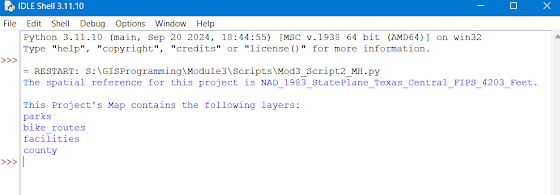


No comments:
Post a Comment