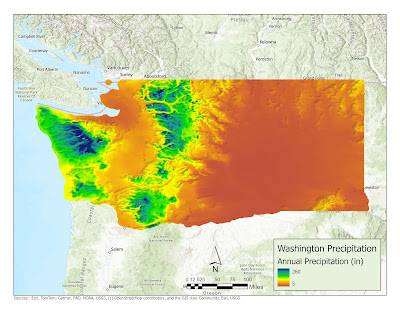This week's module focuses on data classification, which is
the process of grouping similar values into distinct classes. This technique is
commonly utilized in choropleth maps, which employ varying color shades to
represent data such as population statistics, election outcomes, and the spread
of diseases. The choice of map classification is crucial for effective map
presentation, as different classification methods applied to the same data can
yield varying interpretations. In this lab assignment, we applied four distinct
classification methods to the same dataset and compared the outcomes. The four
classifications utilized are Equal Interval, Quantile, Standard Deviation, and
Natural Breaks.
The objectives of this assignment include understanding the
distinctions among the four classifications and comparing the results derived
from the same data set. Additionally, it aims to identify the suitable data
fields and classification method necessary for specific purposes, such as
analyzing the distribution of citizens aged 65 and older in comparison to
evaluating the overall senior citizen population.
The source data used in this analysis is derived from the
Miami-Dade census. We developed two maps; the first map is based on the
percentage of the population age 65 and older, while the second map represents
the population age 65 and older, normalized by square footage. This
normalization involves dividing the population count by the area in square
feet. We chose to normalize the data by area to avoid potential
misinterpretations that may arise from using raw data. For instance, when
examining the raw data for census tract 107.04 and census tract 166, both
tracts report the same population count for individuals age 65 and above.
However, this figure can be misleading, as census tract 107.04 encompasses a
significantly larger area of 17.7967 acres compared to the much smaller area of
0.384007 acres for census tract 166. To provide a more accurate representation
of the data, it is essential to consider the area in square miles.
|
NAME10
|
NAMELSAD10
|
AGE_65_UP
|
sq_mi
|
|
107.04
|
Census Tract 107.04
|
505
|
17.7967
|
|
166
|
Census Tract 166
|
505
|
0.384007
|
This blog presents the first map, focusing on the
classification of the population aged 65 and older in Dade County by
percentage. I initiated a new ArcGIS Pro project and applied symbology to the
PCT_65ABV field. The first classification method employed is equal interval,
which divides the data range between the maximum and minimum values into equal
classes based on the user-defined number of classes. In this case, the values
range from 0 to 79.17. The difference, 79.17, divided into five classes results
in intervals of 15.83. Consequently, class 1 encompasses values from 0 to
15.83, and class 2 ranges from 15.84 to 31.67, continuing in this manner. While
this method is straightforward, it may not effectively represent the data,
particularly if the data is not continuous, leading to some classes having zero
counts while others have significantly high counts. In this analysis, classes 1
and 2 had counts of 343 and 169, respectively, while classes 3, 4, and 5 had
counts of 8, 0, and 1, which can be misleading.

The second classification method is the quantile
method, which divides data in ascending order into equal parts based on the
number of assigned classes. For instance, with a total of 521 records we have
in our data layer divided by 5 classes, each class will contain 104 records
(521/5), with one record added to the first class. While this method ensures
that no class has a count of zero, unlike equal interval classification, it may
create misleading representations. Similar features can be assigned to different
classes, while distinctly different features can be grouped within the same
class. For example, class 5 ranges from 19.95 to 79.17, significantly broader
than class 1 (0-8.96) and class 2 (8.97-11.74). This discrepancy arises when
applying quantile distribution to non-linearly distributed data, potentially
leading to arbitrary class breaks that lack meaningful interpretation.
The third method
is the standard deviation classification method. This method organizes data
into classes based on deviation values calculated from the mean. To determine
these values, we first calculate the mean (μ) of the data, followed by the
deviation from the mean using the formula  where N represents the number of
observations. A low standard deviation indicates that the data is closely
clustered around the mean, while a high standard deviation signifies a wider
spread. In this analysis, the mean is 14.28, with a standard deviation of 7.18,
a maximum of 79.17, and a minimum of 0. The data distribution shows that 28.98%
falls into class 2, 39.54% into class 3, and 21.11% into class 4, indicating
approximately 90% of the data clusters around the mean. Additionally, the
histogram is right-skewed, featuring a longer tail on the right, which suggests
that most data points are concentrated at the lower end, with fewer larger
values extending to the right, likely due to outliers exceeding 2.5 standard
deviations. A divergent color ramp was employed to effectively illustrate
negative and positive standard deviation.
where N represents the number of
observations. A low standard deviation indicates that the data is closely
clustered around the mean, while a high standard deviation signifies a wider
spread. In this analysis, the mean is 14.28, with a standard deviation of 7.18,
a maximum of 79.17, and a minimum of 0. The data distribution shows that 28.98%
falls into class 2, 39.54% into class 3, and 21.11% into class 4, indicating
approximately 90% of the data clusters around the mean. Additionally, the
histogram is right-skewed, featuring a longer tail on the right, which suggests
that most data points are concentrated at the lower end, with fewer larger
values extending to the right, likely due to outliers exceeding 2.5 standard
deviations. A divergent color ramp was employed to effectively illustrate
negative and positive standard deviation.
The last classification method is the natural break
classification, or Jenks. It is a widely used method in cartography that
organizes similar values through an algorithm identifying natural breaks in the
data. This technique establishes class breaks to minimize variance within each
class while maximizing variance between classes. Its application may result in
differing numbers of observations within each group and can complicate
comparisons between maps using different datasets due to its data-driven nature.
It is particularly effective for datasets with uneven distributions without a
significant skew towards either end. In this assignment, we categorized the
data into five classes based on natural breaks. From analyzing the result, we
observe that most data points fell into classes 2, 3, and 4, leading to uneven
class ranges. Class 5 has a range of 29.86 to 79.17 due to the right-skewed
distribution of the data.
In conclusion, it is essential to conduct a thorough analysis of the data initially to ensure that the presentation of the information is as accurate as possible. I previously worked with data classifications but I did not fully understand the differences between these classifications. After completing this assignment, I now have a clearer understanding of the distinctions between these classifications and how each one is being calculated.